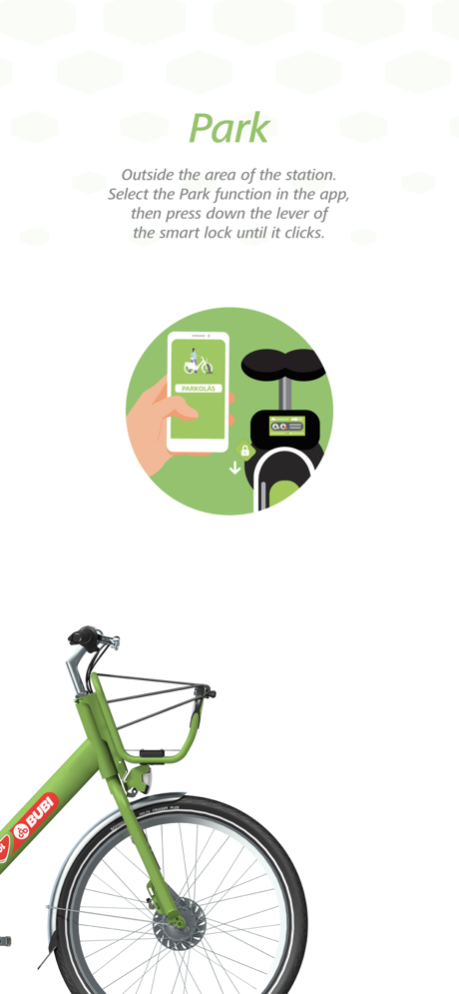MOL Bubi 4.9.2
Free Version
Publisher Description
MOL Bubi is an environmentally friendly, fast and convenient mobility alternative in the city centre. Opt for the greenest means of public transport and use MOL Bubi!
Download the app, find a MOL Bubi bike at one of the 158 stations and you are ready to ride within a few seconds.
All this in the blink of an eye: once you have registered, you can choose the fare that best suits you, and then you will be able to read the news, give feedback, redeem a coupon or contact customer service directly.
Use the QR code scanner to pick up a bike or enter the 6-digit number seen on the rear of the bike or below the seat tube. The smart lock in the back will open with a loud click, and after the beep, you can start cycling. In the app, you can track how long you have been riding. When you are ready to finish cycling, just return the bike to any station and dock it into a free slot. Lock the bike by pressing down the lever on the smart lock until it clicks.
Dec 14, 2022
Version 4.9.2
The new MOL Bubi application offers you everything you need to enjoy a ride by public bike in Budapest any time you wish. After registration, you can easily buy your monthly or annual MOL Bubi pass, then use the QR code scanner to pick up a bike. The optimised size of the app uses as little storage space on your phone as possible.
The MOL Bubi app is regularly updated. We aim to develop the app continuously and to offer the best user experience.
About MOL Bubi
MOL Bubi is a free app for iOS published in the Recreation list of apps, part of Home & Hobby.
The company that develops MOL Bubi is BKK Budapesti Közlekedési Központ Zártkörűen Működő Részvénytársaság. The latest version released by its developer is 4.9.2. This app was rated by 1 users of our site and has an average rating of 3.0.
To install MOL Bubi on your iOS device, just click the green Continue To App button above to start the installation process. The app is listed on our website since 2022-12-14 and was downloaded 68 times. We have already checked if the download link is safe, however for your own protection we recommend that you scan the downloaded app with your antivirus. Your antivirus may detect the MOL Bubi as malware if the download link is broken.
How to install MOL Bubi on your iOS device:
- Click on the Continue To App button on our website. This will redirect you to the App Store.
- Once the MOL Bubi is shown in the iTunes listing of your iOS device, you can start its download and installation. Tap on the GET button to the right of the app to start downloading it.
- If you are not logged-in the iOS appstore app, you'll be prompted for your your Apple ID and/or password.
- After MOL Bubi is downloaded, you'll see an INSTALL button to the right. Tap on it to start the actual installation of the iOS app.
- Once installation is finished you can tap on the OPEN button to start it. Its icon will also be added to your device home screen.